Installed on Windows PC; Runs from computer hard drive.
 by Clifton » Sun Apr 05, 2015 9:56 pm
by Clifton » Sun Apr 05, 2015 9:56 pm
WHY DOES THIS HAPPEN?- It is possible that anti-virus or third party firewall software is blocking web communication with our servers.
- If browser cookies are turned off or disabled for third party applications, then the registration response from our web servers cannot be confirmed and an error message may be displayed.
- After several attempts the error message may indicate that the maximum number of registrations for this key has been exceeded.
POSSIBLE SOLUTIONS- Try temporarily turning off anti-virus software or create a firewall rule that allows outgoing communication for the file "almena.exe"
- Make sure browser cookies are enabled for Internet Explorer.
Menu > Tools > Internet Options > Privacy tab > clicked on Advanced
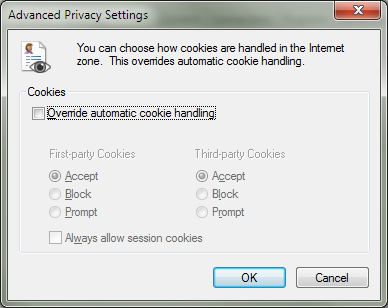
- Enable Browser Cookies
- Image 1.png (25.56 KiB) Viewed 3576 times
- If the number of registrations for your key has been exceeded, please contact us at [email protected] to get your key reset so you can try registering again.
-
Clifton
- Site Admin
-
- Posts: 781
- Joined: Tue Jan 14, 2014 1:04 am
Return to Almena Typing Downloaded Versions
Who is online
Users browsing this forum: No registered users and 3 guests
