Why does this happen?The vertical resolution of your display adapter is set too low and the entire Almena screen is not showing.
SOLUTION ——————————————Make sure the vertical resolution of your display is at least 768 pixels.
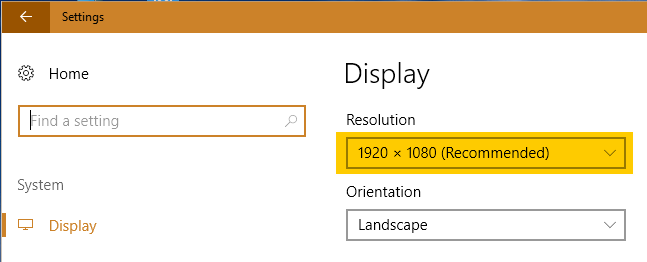
- Highlighted values mut both be greater than 768 pixels.
- Image 3.png (10.61 KiB) Viewed 5853 times
If your display vertical resolution is 768 or greater AND the problem persists, then make sure the display scaling factor is set to 100% or normal (the default).Access your display properties and find the "Scaling" option. Make sure it is unset or empty, which is the recommended value of 100%.
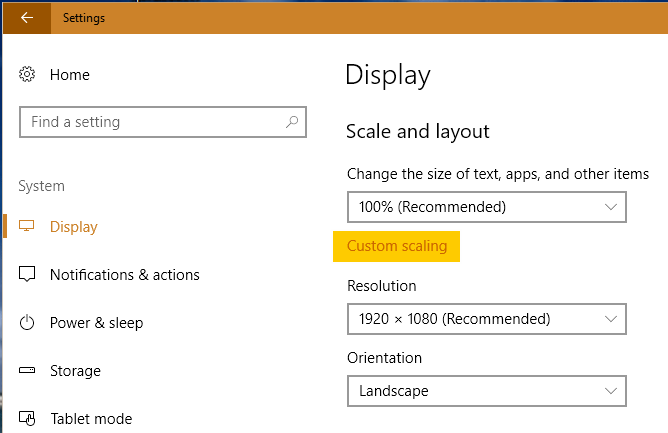
- Access Settings > System > Display
- Image 1.png (21.75 KiB) Viewed 5853 times
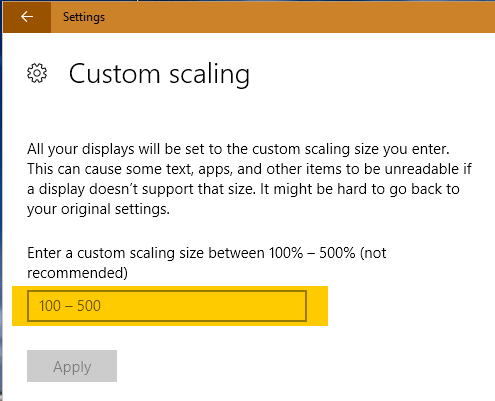
- Make sure highlighted area is unset as shown here.
- Image 2.png (16.77 KiB) Viewed 5853 times
NOTE: If your display resoution cannot be resolved in any of the above ways, you may need to use our online Almena product instead of the downloadable product which has been installed on your computer. In this case, deactivate your license and contact technical support to request a FREE conversion to the online product.
The online Almena products run from inside your favorite web browser. Most MAC users report the best experience using any browser
except Safari. Windows users can use any web browser. The online products allow you to use the zoom feature of the web browser to get around any display resolution issues that may exist on your computer.
Please refer to your original email for the techical support email address for making this request.
